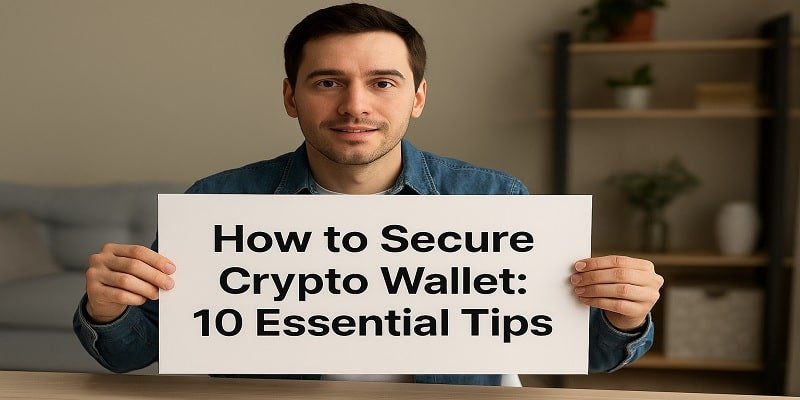“How to Secure Crypto Wallet”
How to Secure Crypto Wallet: If you own cryptocurrency, keeping your crypto wallet secure should be your first priority. Unlike traditional bank accounts, crypto transactions are irreversible—once your funds are stolen, they’re often gone forever.
Whether you’re new to crypto or a seasoned investor, these 10 security tips (How to Secure Crypto Wallet)will help protect your digital assets from hackers, scams, and human error.
1. Use a hardware wallet for long-term storage
Hardware wallets (like Ledger or Trezor) are one of the most secure ways to store your crypto. These physical devices keep your private keys offline, making them virtually unhackable.
Why it’s secure:
Private keys never connect to the internet.
Safe from malware and phishing attacks.
Transactions require physical confirmation.
Best for: Large amounts of crypto that you don’t need to access frequently.
2. Enable two-factor authentication (2FA) on all accounts
If your crypto wallet or exchange account uses passwords only, you’re at risk. Two-factor authentication (2FA) adds an extra layer of security.
Best 2FA methods:
- Google Authenticator or Authy (better than SMS, which can be hacked).
- Hardware security keys (like YubiKey) for maximum security.
Avoid: SMS-based 2FA—hackers can SIM-swap your phone number.
3. Keep your private keys offline (never share them!)
Your private key is like the master password for your crypto wallet. If someone gets it, they can steal all your money.
How to store private keys securely:
- Write them down on metal backup plates (fire/waterproof).
- Keep them in a safe deposit box or home safe.
- Never store them digitally (email, cloud storage, or notes apps).
Remember: “Not your keys, not your crypto.” If an exchange holds your keys, you don’t really own your crypto.
4. Use strong, unique passwords
Weak passwords are an open invitation to hackers.
Tips for strong passwords:
- Use 12+ characters with numbers, symbols, and mixed cases.
- Avoid common phrases (e.g., “password123”).
Don’t reuse passwords—if one account is breached, others can be too.
5. Beware of phishing scams
Phishing is one of the biggest threats to crypto wallet security. Hackers trick you into giving away login details or private keys.
How to identify a phishing scam:
- Fake emails/texts that appear to be from exchanges (e.g., “Your account is locked!”).
- Fake websites that look like real crypto platforms.
- Urgent messages that pressure you to take immediate action.
Protect yourself:
- Always double-check URLs before logging in.
- Bookmark official exchange websites.
- Never click on suspicious links—go to the site directly.
6. Keep your software updated
Outdated apps, wallets, and operating systems may contain security flaws that hackers can exploit.
What to update regularly:
- Wallet software (e.g., MetaMask, Exodus).
- Device operating system (Windows, macOS, Android, iOS).
- Browser extensions (e.g., crypto wallet plugins).
To stay safe, enable auto-updates whenever possible.
7. Use a separate device for crypto transactions
If possible, use a dedicated device (phone or computer) just for crypto.
Why it’s helpful:
- Minimizes exposure to malware from random downloads.
- Limits access if your main device is compromised.
Budget option: A cheap smartphone used only for crypto apps and 2FA.
8. Avoid public Wi-Fi for crypto transactions
Public Wi-Fi networks (coffee shops, airports) are risky—hackers can intercept data.
Safer options:
- Use mobile data (4G/5G) instead of public Wi-Fi.
9. Double-check wallet addresses before sending crypto
Crypto transactions cannot be reversed. If you send funds to the wrong address, they will disappear forever.
How to avoid mistakes:
- Always copy-paste the wallet address (typing mistakes are common).
- Send a small test transaction first.
- Use ENS domains (e.g., `yourname.eth`) for easy and readable addresses.
10. Have a backup and recovery plan
If you lose access to your crypto wallet, backups can save you.
What to back up:
- Seed phrases (12-24 recovery words).
- Private keys (stored securely offline).
- Wallet file backups (encrypted).
Test recovery on a new wallet to confirm backups work.
Final thoughts: How to Secure Crypto Wallet
Keeping your crypto wallet secure isn’t a one-time job—it’s an ongoing process. Hackers are always looking for new tricks, so it’s important to stay informed.
Recap of top security habits:
✅ Use a hardware wallet for large holdings.
✅ Enable 2FA (not SMS-based).
✅ Never share private keys or seed phrases. ✅ Beware of phishing scams.
By following these steps, you will significantly reduce the risk of losing your crypto assets due to theft or mistakes.
For more security tips, check out:
FAQs on How to Secure Crypto Wallet
1. What’s the safest way to store your crypto?
A hardware wallet (like Ledger or Trezor) is the safest option because it keeps your private keys offline, away from hackers.
2. Is two-factor authentication (2FA) really necessary?
Yes! 2FA (especially with Google Authenticator or YubiKey) adds an extra layer of security—never rely on passwords alone.
3. What if I lose my private key?
If you lose your private key or seed phrase, you will lose access to your funds forever. Always keep backups securely offline.
4. If someone has my wallet address, can they steal my crypto?
No, it’s safe to share your public wallet address. But never give out your private key—it’s like giving out your password.
5. How do I avoid phishing scams?
Always double-check URLs, never click suspicious links, and never enter your seed phrase on any website—legitimate services won’t ask for it.
More Like This-